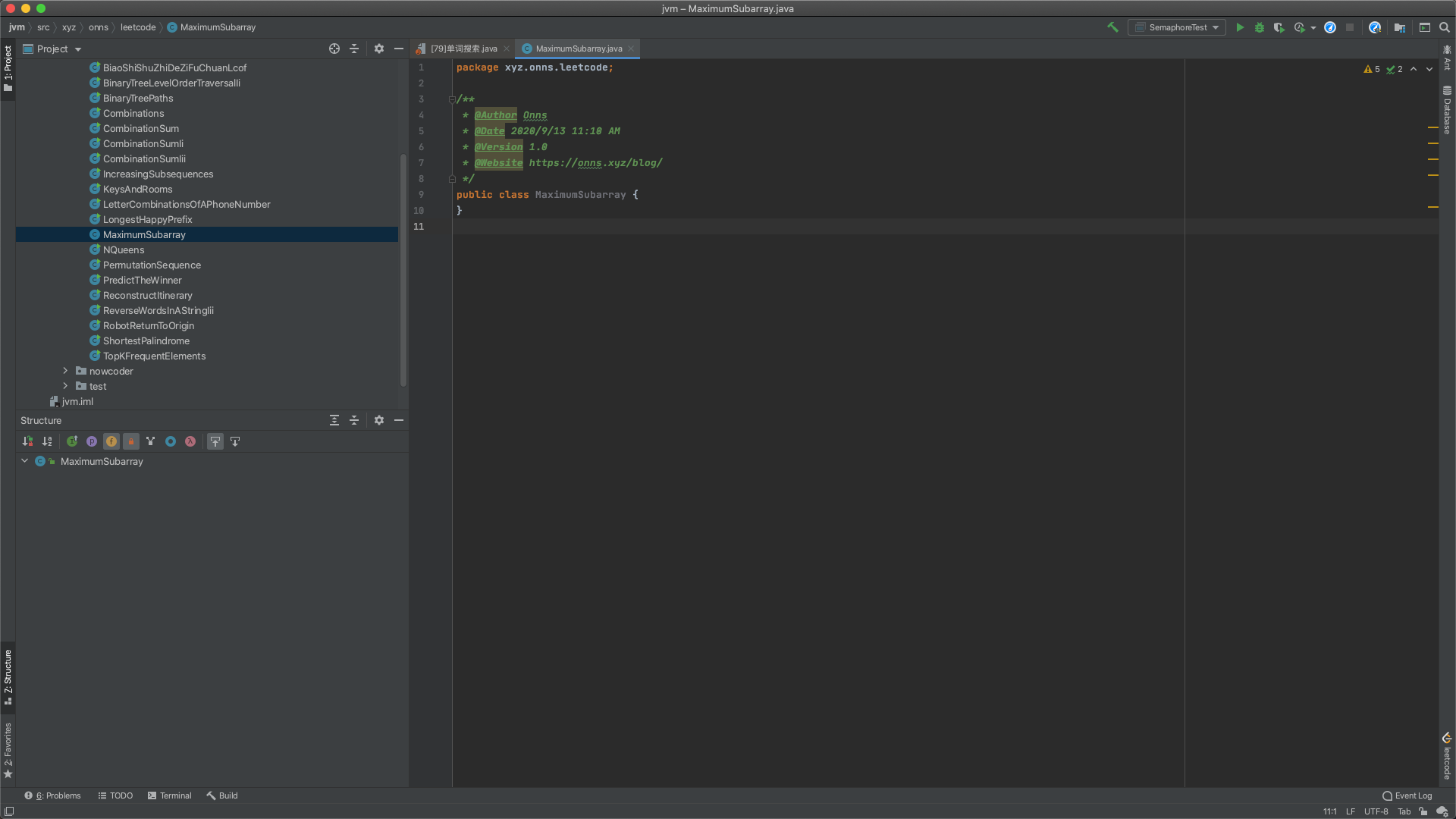在IntelliJ IDEA中添加自动注释
Contents
每次都要给文档添加日期等注释太繁琐,设置个自动添加注释。
IntelliJ IDEA -> Preferences:
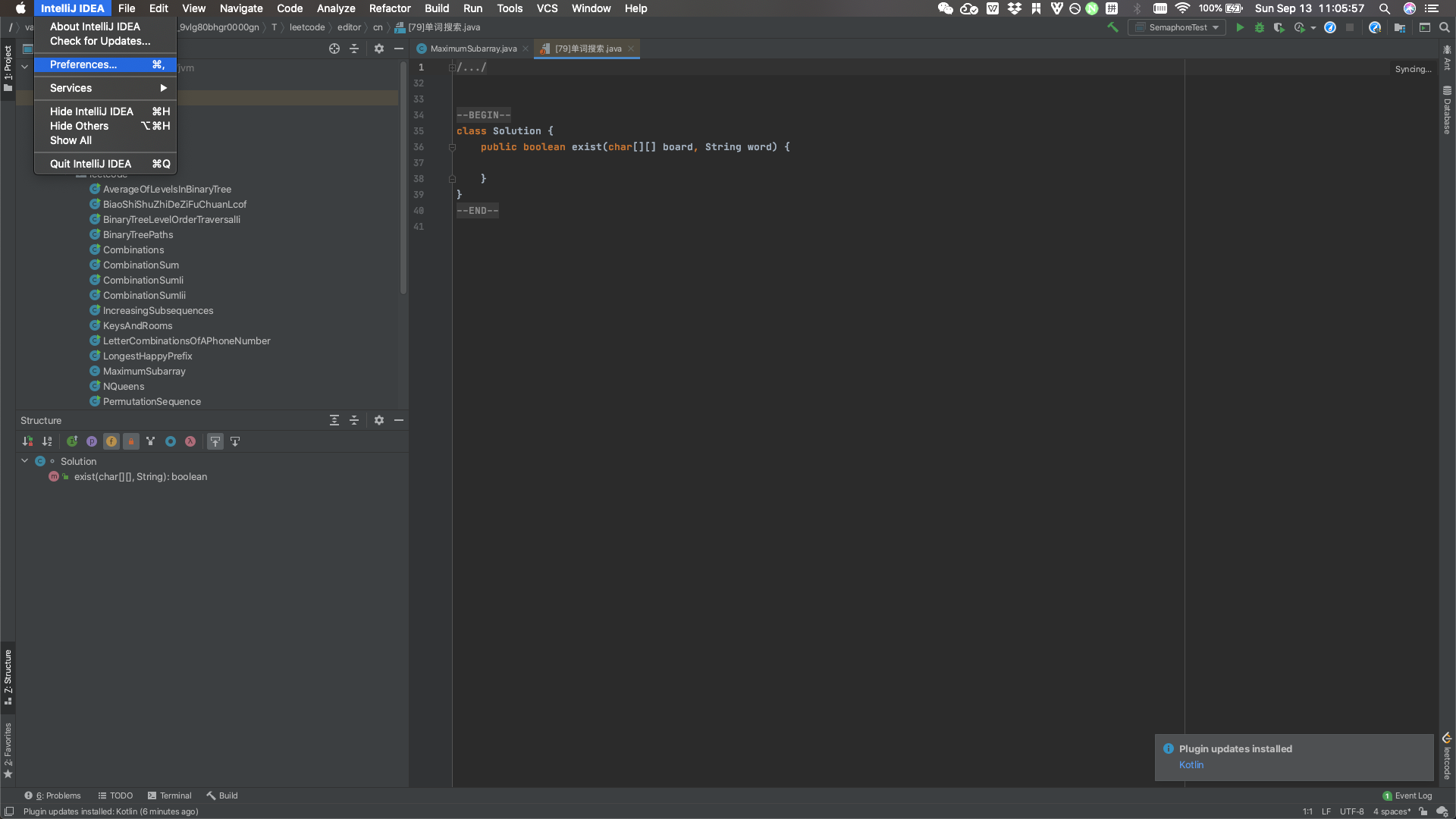
Editor -> File and Code Templates -> Includes -> File Header:
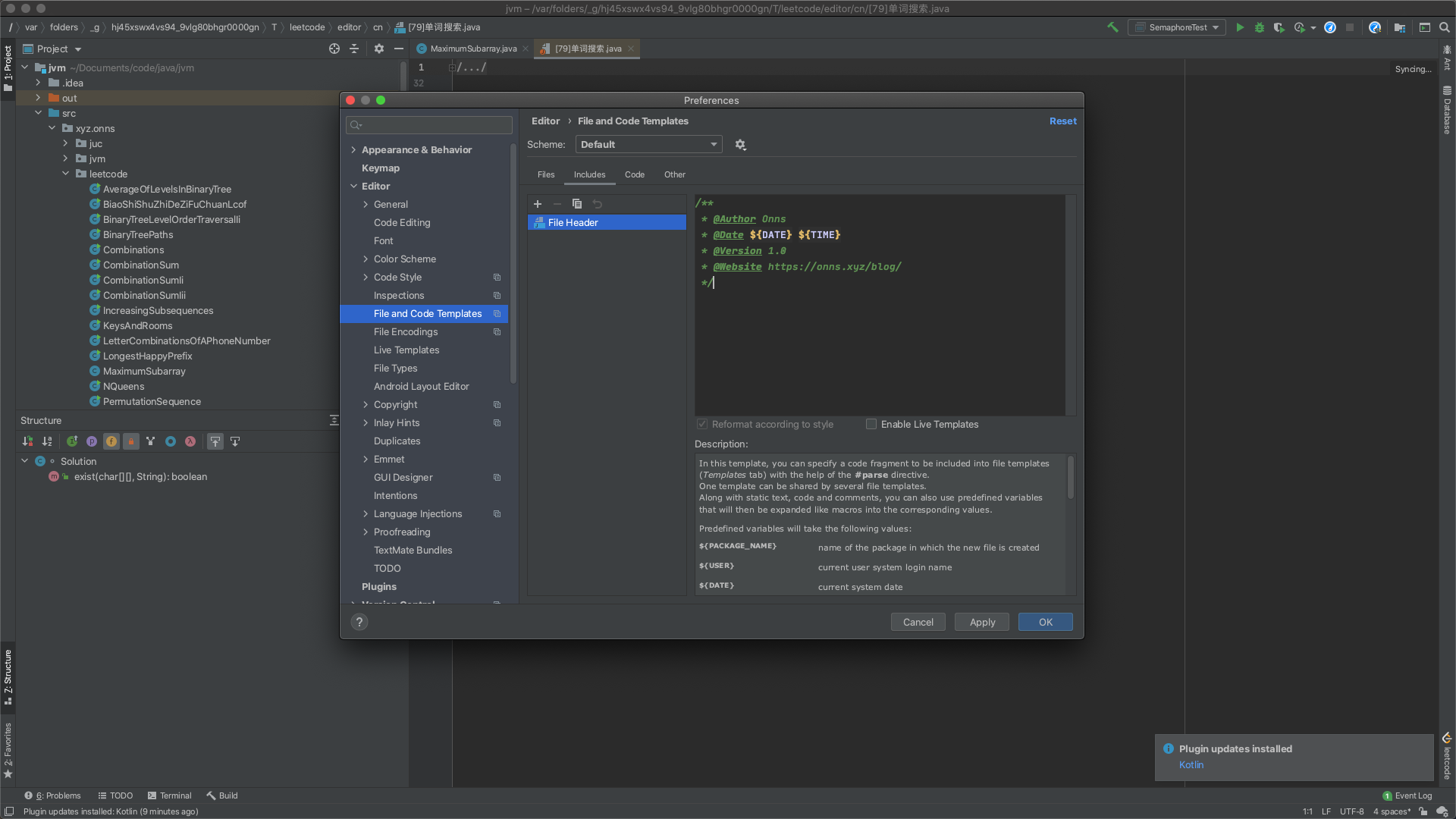
以下两种仅供参考:
1 | /** |
1 | /** |
然后下次新建class的时候,就会出现自动注释了:
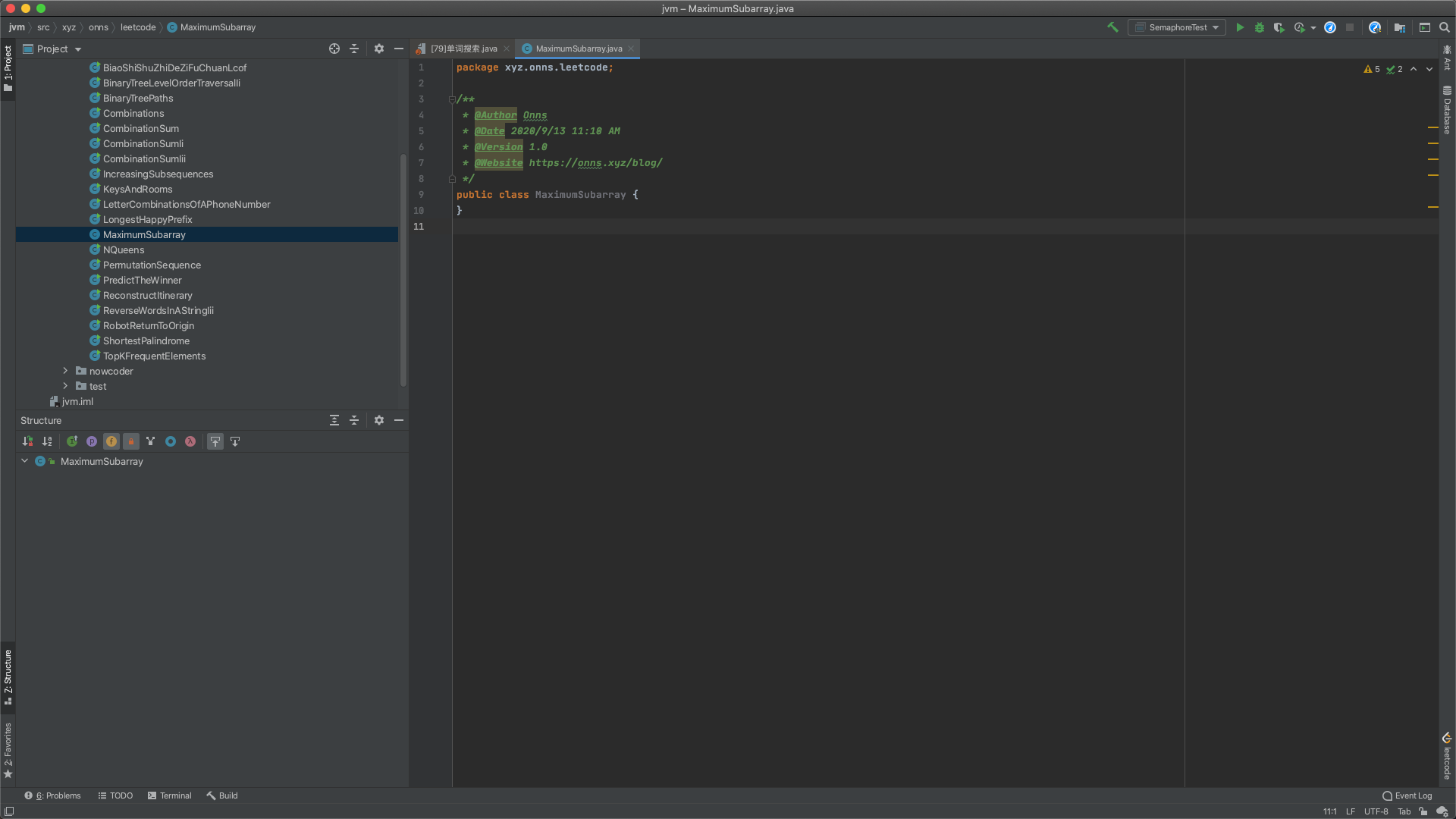
每次都要给文档添加日期等注释太繁琐,设置个自动添加注释。
IntelliJ IDEA -> Preferences:
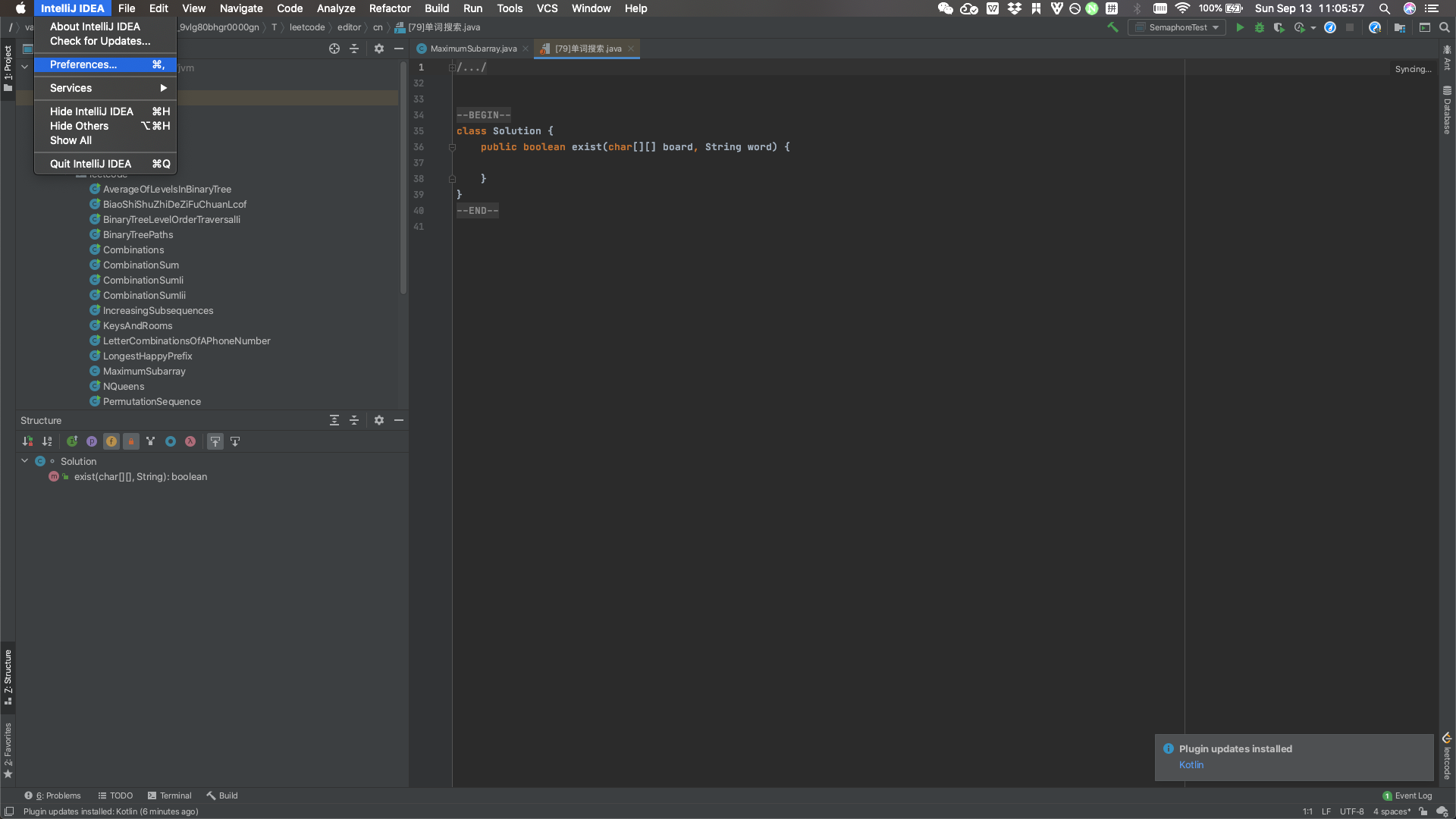
Editor -> File and Code Templates -> Includes -> File Header:
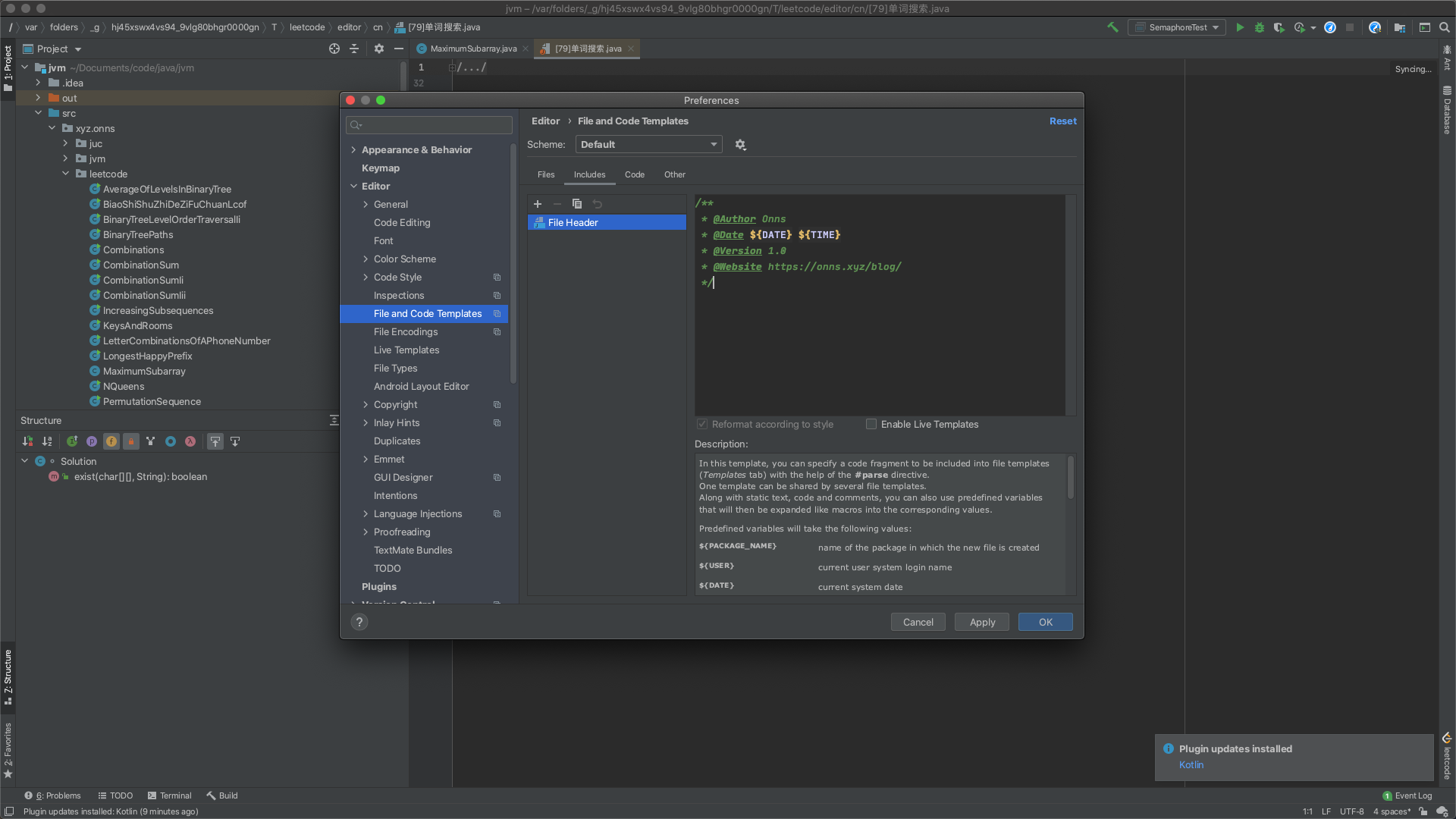
以下两种仅供参考:
1 | /** |
1 | /** |
然后下次新建class的时候,就会出现自动注释了: